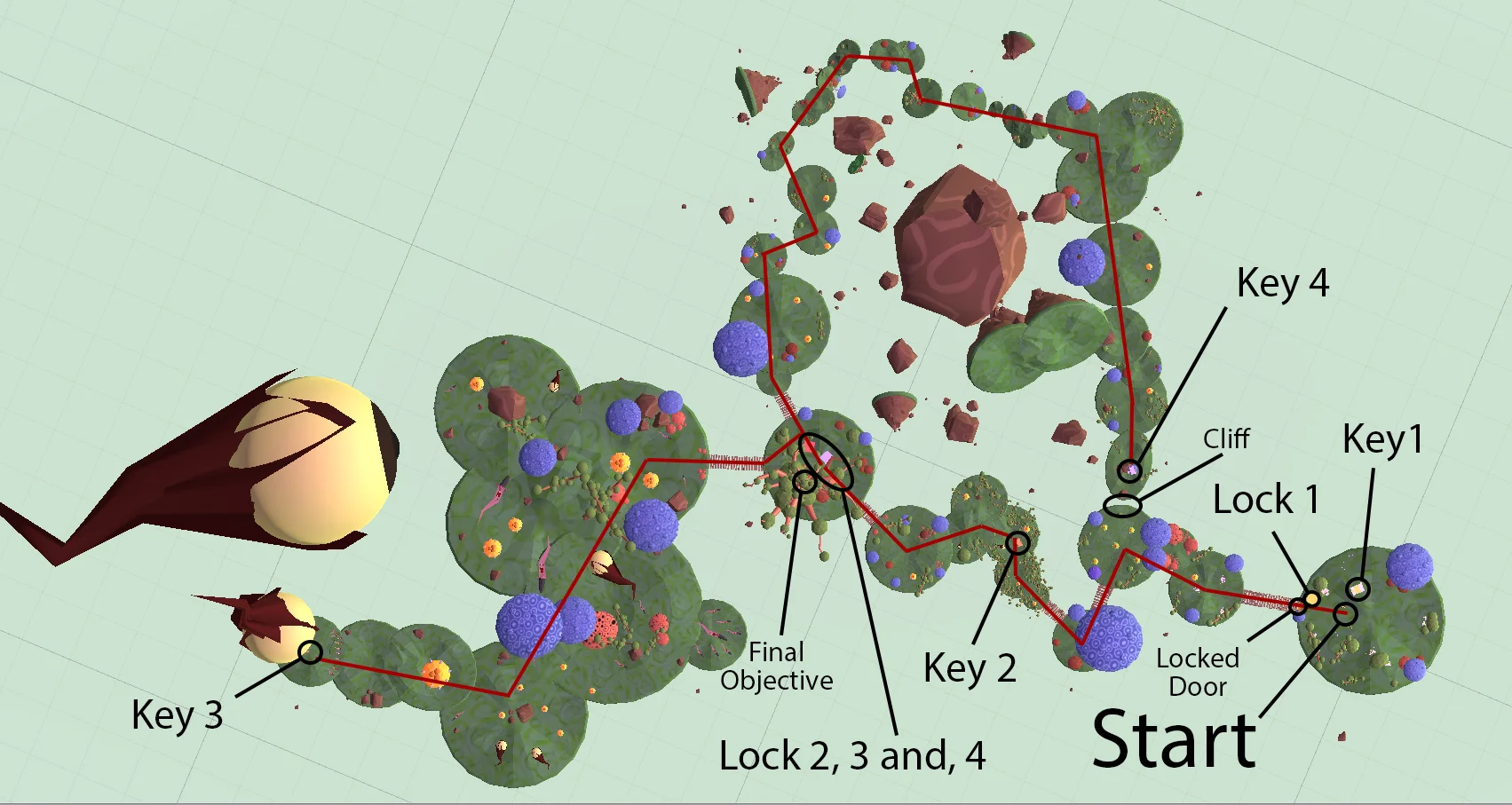Engine: Unity 3D | Platform: PC | Team: 3 Persons | Development Time: 3 Months |
Role: Programmer
Play Through
Map:
About Lucid
Lucid is a puzzle prototype with platforming elements that I worked on with a team of 3 other people. The premise of the prototype is that the player is in a lucid dream and trying to explore it while not getting too excited and therefore waking up (measured by a bar at the bottom of the screen). Throughout the single level the player can find puzzle pieces and place them on top of objects they fit into to unlock doors thus eventually completing the level. The approximate playtime is 3-9 minutes.
Unity Build:
Note: it may take a moment for download to start while Google Drive scans for viruses
Controls:
Movement: WASD
Sprint: Left Shift
Look around: Mouse Move
Interact: E or left Mouse Button
Quit: Escape
Design Goals
The original goal of the game was to create a fun and intriguing environment to explore that required the player to pace their exploration otherwise they would be ripped out of the environment. This was to be accomplished through our excitement mechanic in which interactions with the world would either increase or decrease the player’s excitement. Once the meter maxed out the player would “wake up” and be reset to a checkpoint. This design was followed for about half of development with different forms of movement causing excitement to increase or decrease. In addition, interacting with different objects increased or decreased excitement.
The ultimate issue with this design was that there was no player goal/objective. There was no reason to explore the environment that was being made. As a linear environment, it quickly became clear that the best approach to get from point A to point B was to not engage with the mechanic. It was best to walk and ignore all objects around the player. This mitigated the mechanic completely and made for a boring experience. Therefore, midway through development we pivoted our design goals.
We added a key system to add a purpose to the world the player was exploring. The team also made the environment more open to encourage exploration and searching for the keys. Our goals thus expanded to: teaching the player how to use a key system, manage the player character’s excitement, and encourage exploring.
Contribution to Project
Conceptualizing and design for excitement and lock/key mechanics with team members
Coding: door, lock and, key Scripts (C#)
Adding key/lock puzzles to environment
Fixing bugs and expanding on: player interaction, movement, excitement, and door/lock/key Scripts (C#)
Balancing excitement increase and decrease amounts for all actions
Adding quit option
Adding win screen
Integrating Unity FPS controller with other scripts
Reflection
My biggest take away and what I would do differently with future projects, would be to pursue clear and transparent design goals from the start. Despite numerous communication tools, it didn’t feel clear what the team was trying to make until it was assembled. Even then, I’m not sure what came out was what anyone intended it to be or just what we happened to produce.
In addition, I learned a lot about scripting in Unity from the experience. While I have a significant amount of experience programming, I have never applied it to making a game before. Designing scripts to work with a game engine and using the engine’s API was a new, rewarding, and challenging experience.
Credits:
Lauren Britt: Level Design, Textures, and Animation
Paul Medal: 3D models, and Textures
Benjamin Maier: Lead Systems Designer
Daniel Olleamn: Programming and Systems Design